Great and easy accessible navigations are the key to the success of your visitor's experience on your website or app. After we showed you yesterday the general features and the features included in the navbar, today we'll show you navs and dropdowns and their full powers, You can easily add active or disabled nav dropdowns with headers and dividers to save
space on your nav or to separate your website/app sections. All of this and many more you can check out below, just a day before the official release of DMXzone Bootstrap 3 Navigation.
The Story
Nav
Great and easy accessible navigations are the key to the success of your visitor's experience on your website or app.
- Nav item properties -Specify the visibility of each nav item, depending on the device that's been viewed on. Decide which items to show and which not to on mobile devices and desktop browsers.
- Active - Links are customizable for different circumstances. Check active to indicate the current page.
- Disabled - Use it for unclickable links in your nav.
- Nav items - Easily add nav items before or after an existing item, or delete an item with a single click.
- Nav dropdown - Add toggleable, contextual menu for displaying lists of links.
- Nav properties - Customize the look of your nav.
- Style - Use tabs or pills for your nav items.
- Align - Position your nav along the nav container, using the default option, on the left or on the right.
- Justified - Easily make tabs or pills equal widths of their parent at screens wider than 768px. On smaller screens, the nav links are stacked.
As seen on a screen wider than 768px
Each nav item has equal width
As seen on a screen narrower than 768px
All nav links are stacked
- Stacked - Make the nav links stacked by default, even on screens wider than 768px.
As seen on a screen wider than 768px
All nav links are stacked
As seen on a screen narrower than 768px
All nav links are stacked
- Delete nav - If you wish to start from scratch the whole nav can be deleted in a single click.
Nav Dropdowns
Add active or disabled nav dropdowns with headers and dividers to save space on your nav or to separate your website or app sections.
- Add dropdown menu - Add standalone dropdown menu without having a nav or navbar to use it as contextual menu for displaying lists or links.
- Add button dropdown - Use a button to trigger a dropdown menu, which can be easily customized through the CSS or DMXzone Bootstrap 3 Elements.
- Add split button dropdown - Similarly, create split button dropdowns with a separate button, which can be also customized through the CSS or DMXzone Bootstrap 3 Elements.
- Dropdown properties - Make dropdown links active, add headers, dividers, disable links and choose the visibility of the dropdowns on different devices.
- Active - Similar to nav items, dropdown links can also be made active to indicate the current page.
- Header - Add a header to label sections of actions in any dropdown menu.
- Divider - Add a divider to separate sections in the dropdown.
- Disabled - Check to disable the link in a dropdown.
- Show on - Specify the devices on which the dropdown will be visible and on which it will not be.
- Dropdown actions - Open and close the dropdown to customize the headers, links and dividers directly in Dreamweaver.
- Dreamweaver Design View - Click the eye to open or close the dropdown.
- Floating panel - Use the open dropdown and close dropdown buttons.
 Lubov has been with DMXzone for 8 years now, contributing to the Content and Sales departments. She is bringing high quality content in the form of daily blog updates, reviews, tutorials, news, newsletters,update emails and extensions' manuals. If you have a product that needs publicity or any other questions about the entire DMXzone community, she is the one you can contact.
Lubov has been with DMXzone for 8 years now, contributing to the Content and Sales departments. She is bringing high quality content in the form of daily blog updates, reviews, tutorials, news, newsletters,update emails and extensions' manuals. If you have a product that needs publicity or any other questions about the entire DMXzone community, she is the one you can contact.
See All Postings From Lubov Cholakova >>
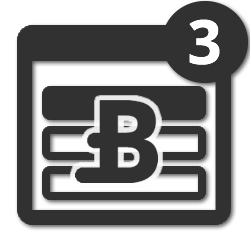
 Lubov has been with DMXzone for 8 years now, contributing to the Content and Sales departments. She is bringing high quality content in the form of daily blog updates, reviews, tutorials, news, newsletters,update emails and extensions' manuals. If you have a product that needs publicity or any other questions about the entire DMXzone community, she is the one you can contact.
Lubov has been with DMXzone for 8 years now, contributing to the Content and Sales departments. She is bringing high quality content in the form of daily blog updates, reviews, tutorials, news, newsletters,update emails and extensions' manuals. If you have a product that needs publicity or any other questions about the entire DMXzone community, she is the one you can contact.


























Comments
Be the first to write a comment
You must me logged in to write a comment.